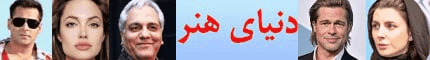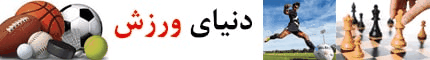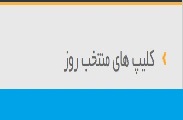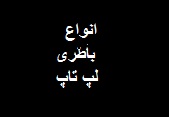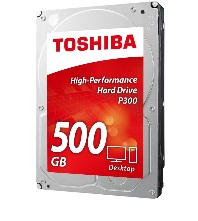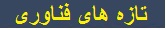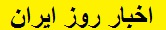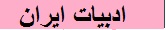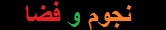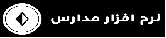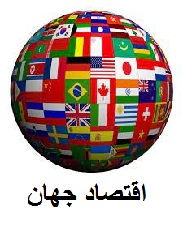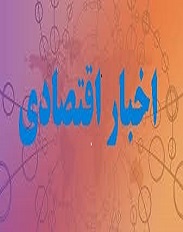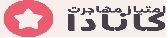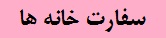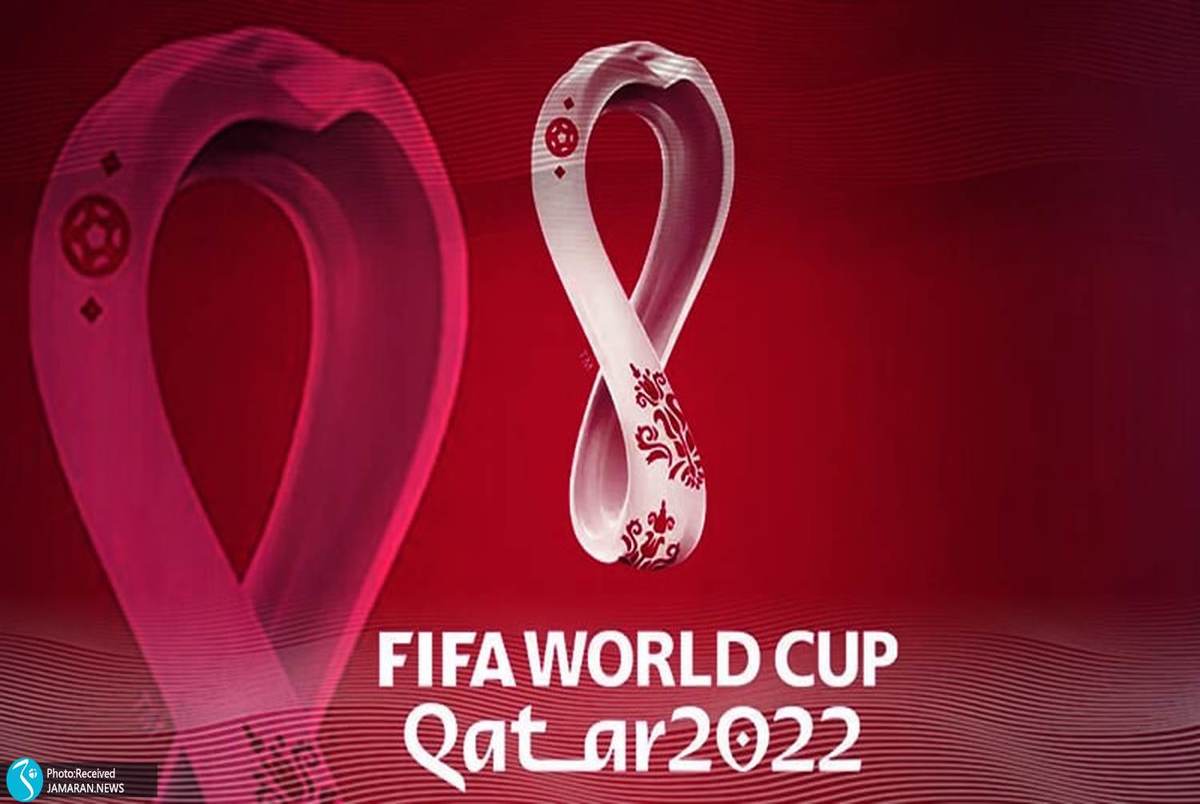How to know our wifi password
Windows 7-8
In Network and Sharing Center, next to Connections, select your Wi-Fi network name. In Wi-Fi Status, select Wireless Properties. In Wireless Network Properties, select the Security tab, then select the Show characters check box. Your Wi-Fi network password is displayed in the Network security key box.
Windows 10-11
Step 1: Open Windows 10 settings and click on Network & Internet. Step 2: Select WiFi option on the left side and choose "Manage known networks". Step 3: Here, you will get all the previous WiFi networks that you have everconnected to. Just click the one that you want to change the password.
WiFi option on the left side or in control panel