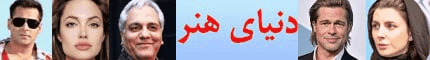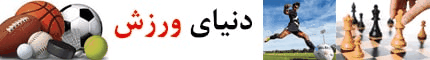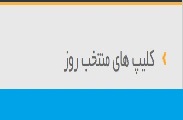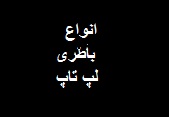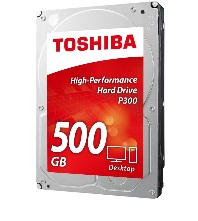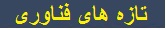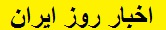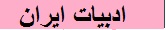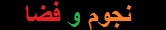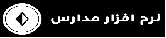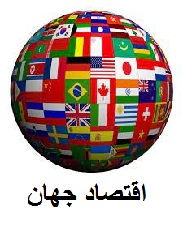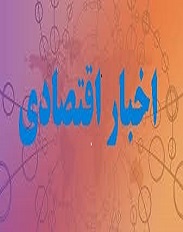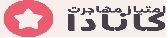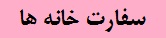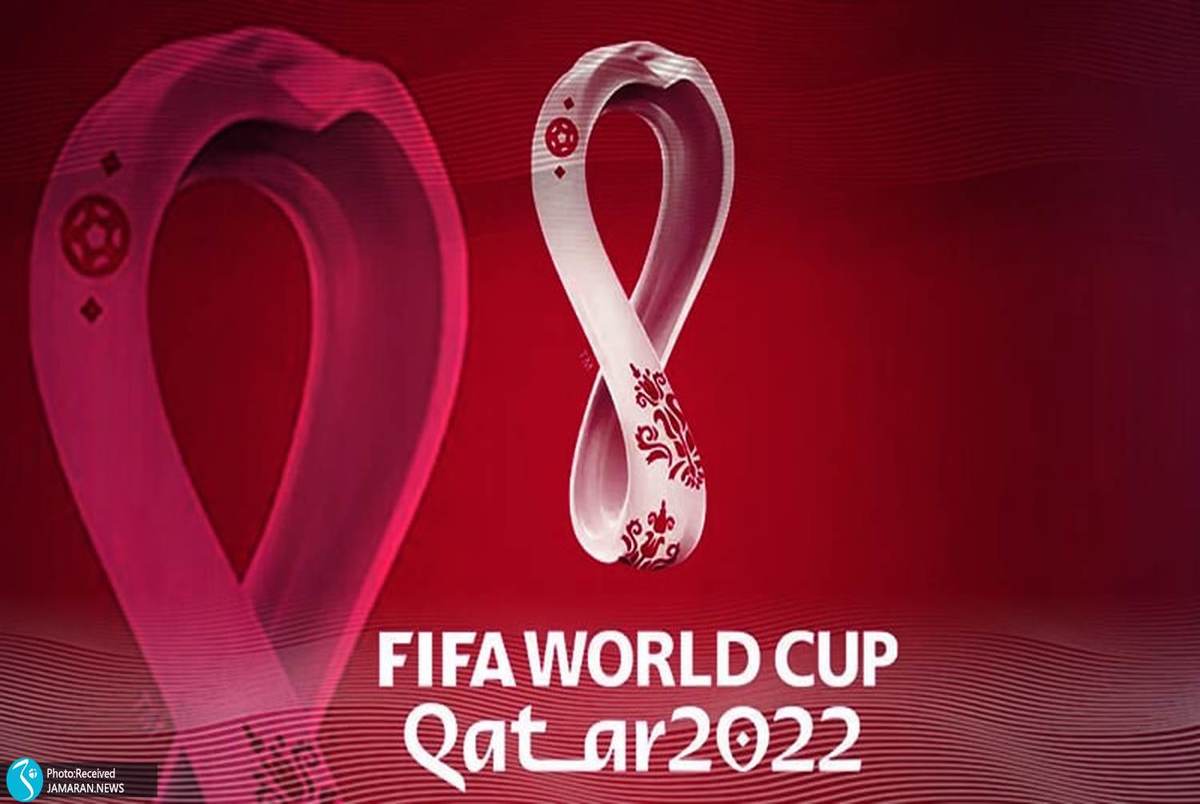Your graphic card driver does not support for OpenGL 1.3 or above
from: https://fdossena.com/?p=mesa/index.frag
DOWNLOAD
Regular builds will resume soon, as soon as I figure out how to use their stupid new build system.
September 16, 2020
[embed]https://www.youtube.com/watch?v=w3ltS8tK9Cg[/embed]
try an older version of Mesa
NOT WORKING? TRY THESE
Some applications and games will refuse to load opengl32.dll from their directory.
SOLUTION 1: .LOCAL DIRECTORY
Make a folder with the same name as the exe of the program you want to run followed by .local. For instance, stvoy.exe.local
Inside this folder, copy opengl32.dll from Mesa and run the program.
This method works best with old apps and games. The method is based on this document by Microsoft.
SOLUTION 2: IF YOU'RE ON WINDOWS 7/8
Simply drag the exe of the program you want to run on MesaInjector.
try an older version of Mesa